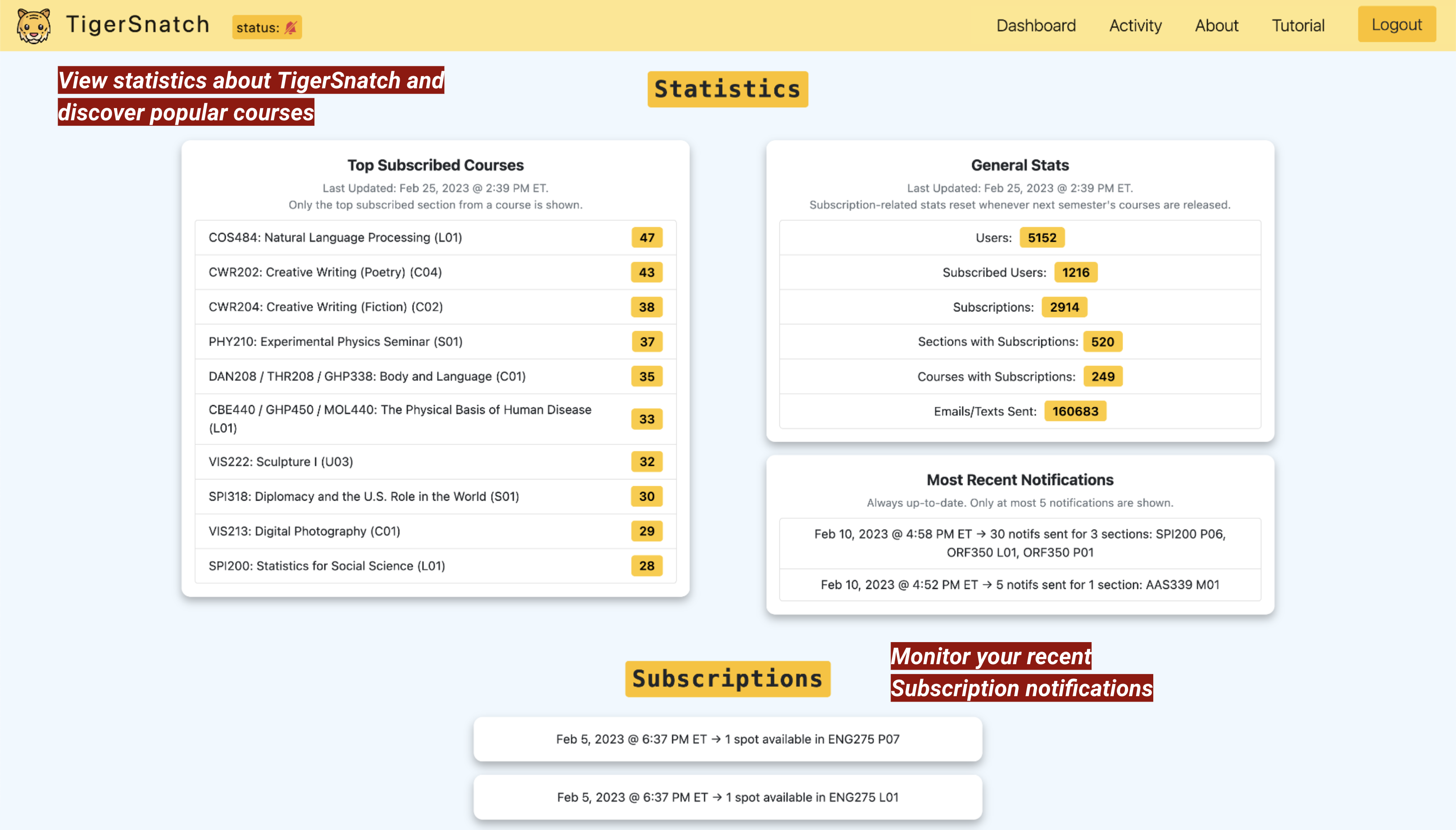Welcome to TigerSnatch!
Before you start Snatching for course spots, here's a brief guide on how to use TigerSnatch. TigerSnatch Subscriptions are independent from official course waitlists. You might not be able to enroll in courses shown on TigerSnatch even if spots free up. Always check Course Offerings for course-specific enrollment and waitlist info.
Don't forget to set your phone number and change other Subscription settings on the Dashboard!
Search for courses by department, number, and/or title.
Toggle “Subscribe” switches to activate or deactivate email and text message notifications for spot openings in specific course sections.
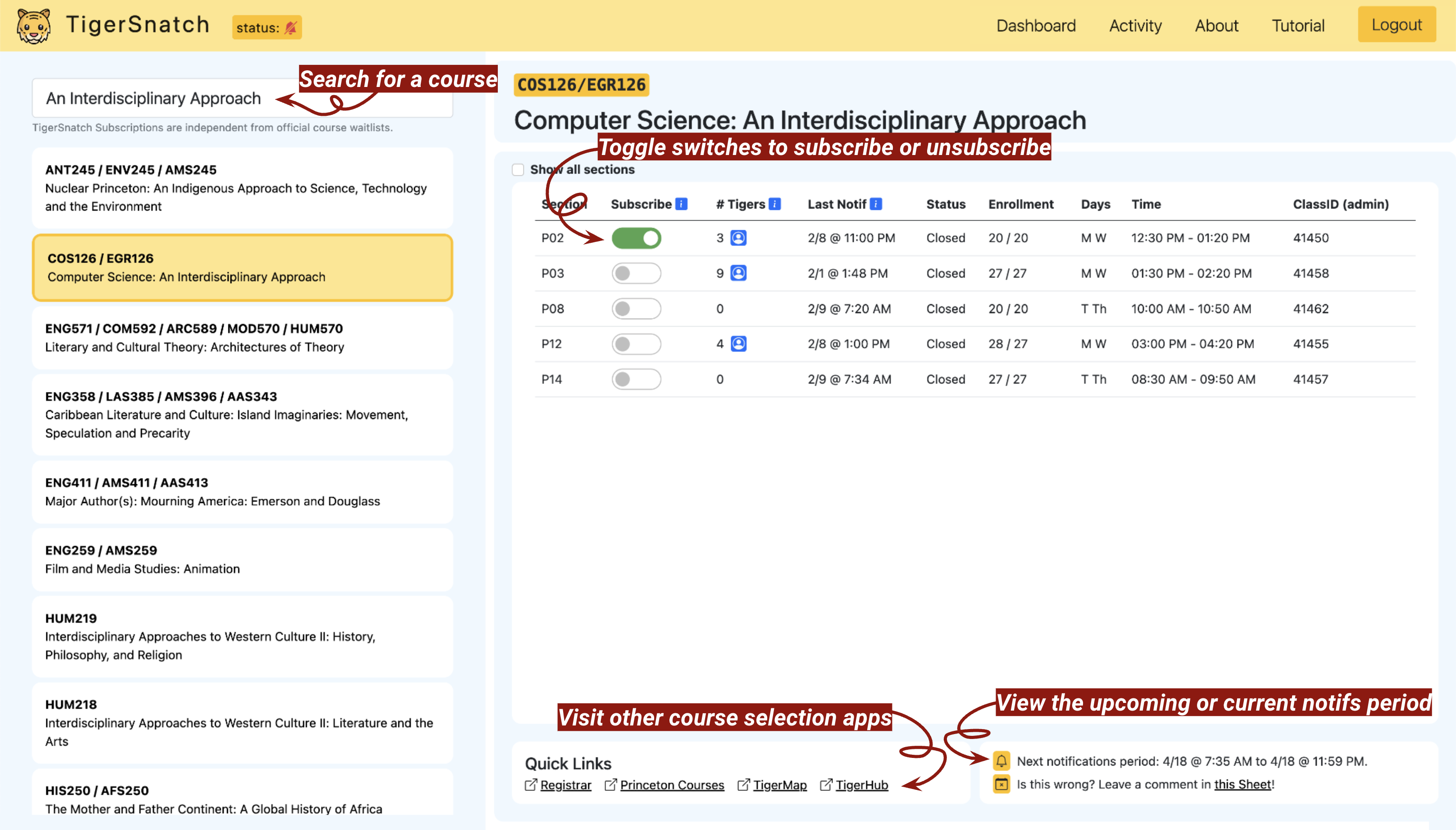
Return to the Dashboard to manage your Subscriptions.
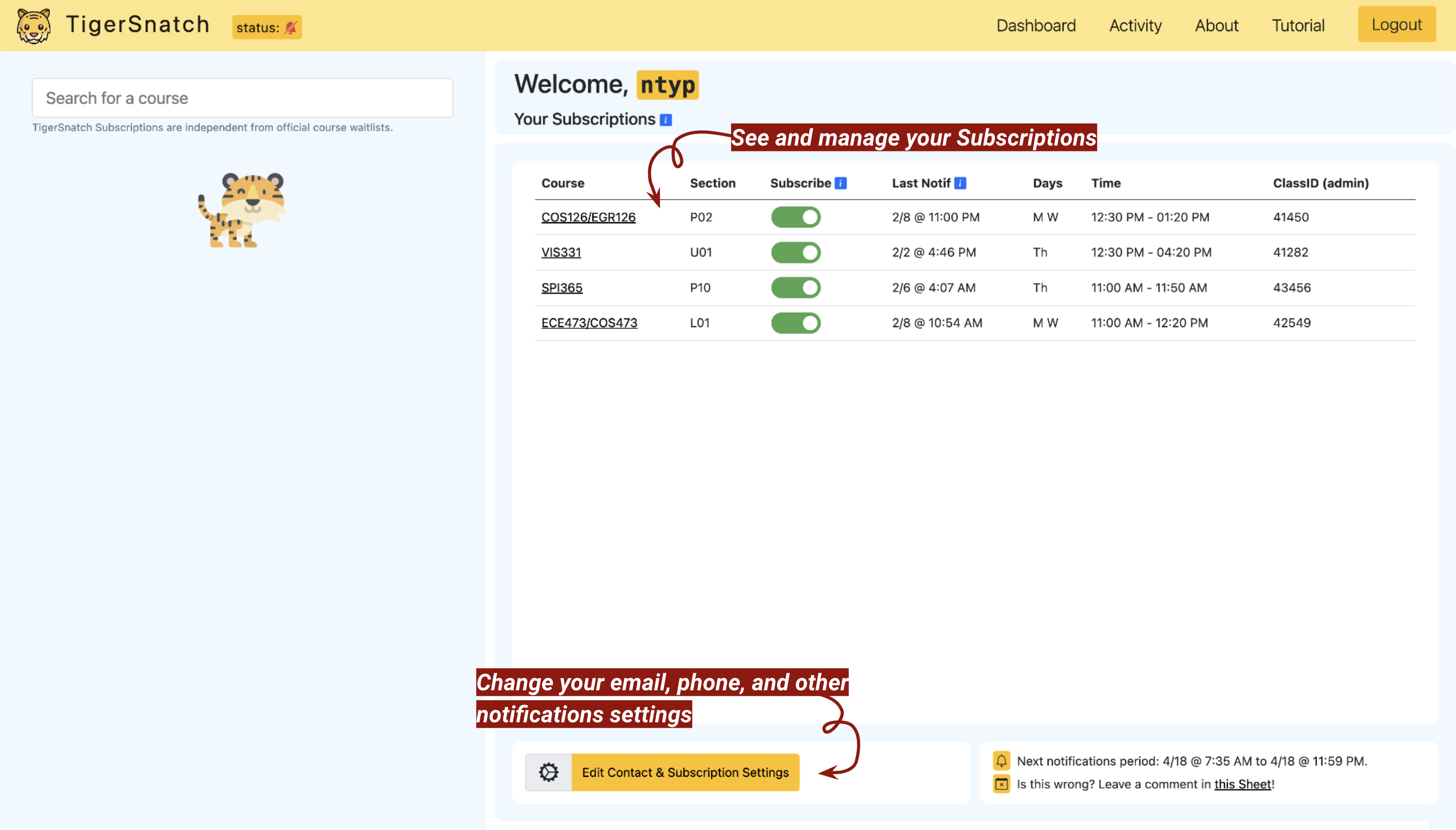
It's that simple! The next time a spot opens up in a subscribed section, you'll be notified immediately via email and text message. If you didn't get the spot, just resubscribe on TigerSnatch to get notified when spots open again.
To unsubscribe from a section, simply toggle the section's switch off in the Dashboard. Or, if you want to stay subscribed until you manually unsubscribe, change your settings on the Dashboard!
View statistics about TigerSnatch and track your most recent Subscriptions notifications on the Activity page.